| Acasă » Articole » Windows 7 |
How to fix Master Boot Record from command prompt (bootrec):Step 5. Fix the master boot record using “bootrec” command.(With your “Recovery Media” placed on the CD/DVD drive boot to “Command Prompt”). 1. At the following screen, select “Command Prompt”. 2a. First repair the Master Boot Record. Inside the command prompt window, type the following command and press “Enter”:
(The System should return the following message that informs you that “The operation completed successfully”.) 2b. Next fix the System Partition Boot Sector and the boot configuration data. To do that, type the following command and press “Enter”.
Note*: The above commands is also used to fix the following boot error/problem:
(The System should return the following message that informs you that “The operation completed successfully”.) 3. Remove the “Recovery Media” from the CD/DVD drive and restart your computer. | |
|
Trimite pe: | |
|
Trimite mesaj pentru nefunctionare/problema. | | |
| Windows 7 | (08.12.2016) 783 | |
| Total comentarii : 0 | |

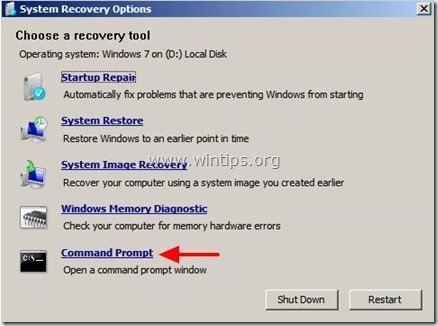


![bootrec-fixboot[3] bootrec-fixboot[3]](http://www.wintips.org/wp-content/uploads/2013/12/bootrec-fixboot3_thumb.jpg)

