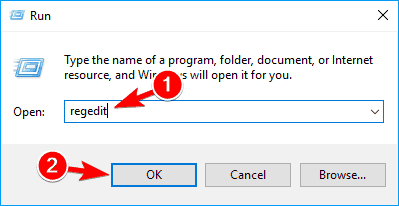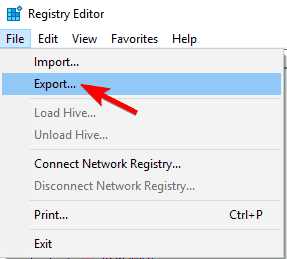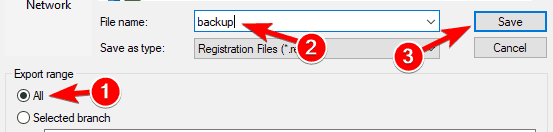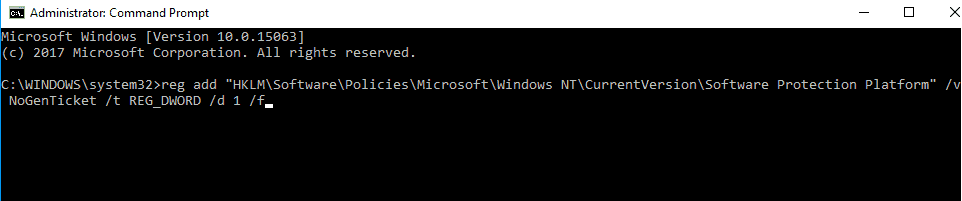Solution 6 – Modify your registry
According to users, if you have a genuine activated copy of Windows 10, you can prevent Your Windows license will expire soon error message from appearing simply by making few changes in your registry. To do that, you need to follow these steps:
- Press Windows Key + R and enter regedit. Press Enter or click OK.
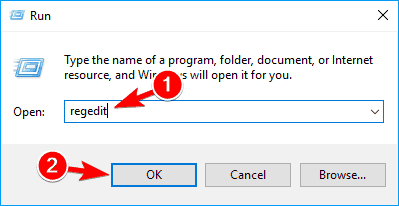
- Before you modify your registry, you need to export it. This is relatively simple and to do it you just need to click on File > Export.
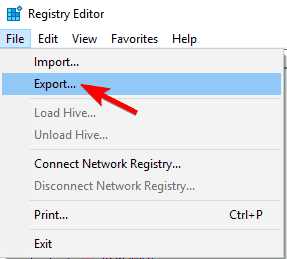
- Select All as Export range and enter the desired file name. Choose a safe location and click on Save.
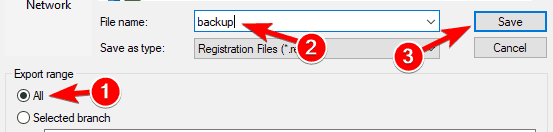
In case anything goes wrong after modifying the registry, you can just run the file you created and it will restore your registry to the original state.
After you export your registry, you need to run a single command using Command Prompt. To do that, follow these steps:
- Open Command Prompt as administrator.
- When Command Prompt starts enter reg add “HKLM\Software\Policies\Microsoft\Windows NT\CurrentVersion\Software Protection Platform” /v NoGenTicket /t REG_DWORD /d 1 /f and press Enter to run it.
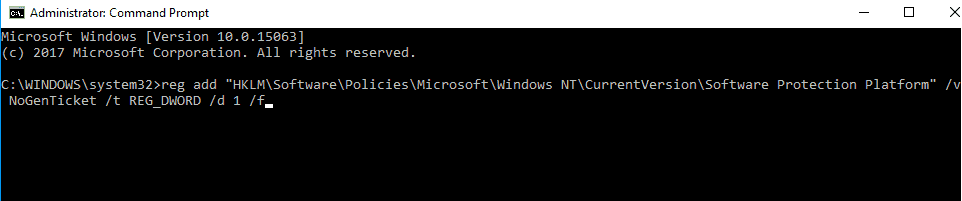
By running this command you’ll modify your registry and prevent the Your Windows license will expire soon message from appearing. If you experience any issues after modifying the registry, simply run the registry backup file in order to restore your registry to the original state.